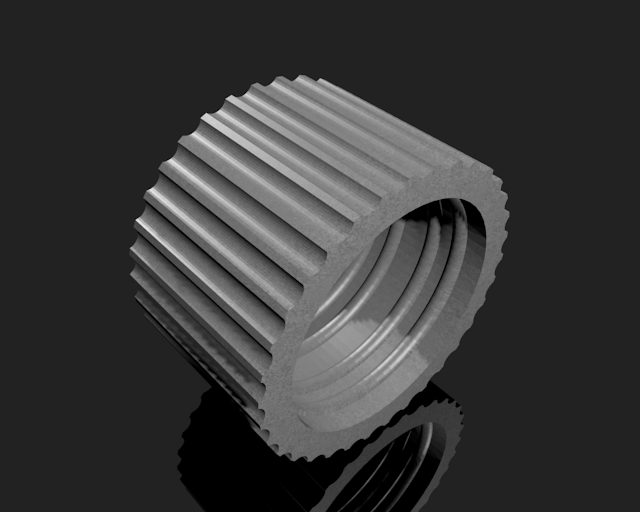Blender it’s a huge 3D design platform that can be used as an extension of all specialized CAD programs.
Any 3D model can be imported in to blender and can be rendered in to any 2D image or animated video, the use of lights, cameras, and custom textures make blender the finest way to make high quality blender in any system.
Blender capabilities are in constant grow and new users can found alot of information about how to start using the program. Here for example is a quick 3D model rendering tutorial:
-
Configuring the Render tools
-
Creating a 3D space and preparing the model.
-
Creating a camera and some lights.
-
Image rendering
-
Animation rendering.
Here you can find some hep for your own render, like a iron texture and a 3D model of a gear just like in the tutorial.
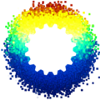 Libre Mechanics it’s an Open Knowledge project created to offer a useful platform of information related with the development and research of Mechanical Engineering themes and similar fields, higly related with the use of Open Source and Software Libre tools. Here you will find a wide variety of projects, publications and scientific material available as references for developing their own projects, also guides and tutorials that allow you to take advantage of free software tools available today.
Libre Mechanics it’s an Open Knowledge project created to offer a useful platform of information related with the development and research of Mechanical Engineering themes and similar fields, higly related with the use of Open Source and Software Libre tools. Here you will find a wide variety of projects, publications and scientific material available as references for developing their own projects, also guides and tutorials that allow you to take advantage of free software tools available today.