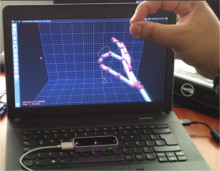Leap Motion its a very simple and cheap motion sensor for workstations
optimized to detect hand movements, the development environment allows to
capture optimized raw data and used on endless aplications.
The process to install Leap Motion under Ubuntu its quite simple:
- Download
Leap Motion software
- In your download folder and as root install the package (depending on
your system choose one): - sudo dpkg –install Leap-*-x64.deb
- sudo dpkg –install Leap-*-x86.deb
- Testing the installation is straight forward by initiating the program
un the panel or a console: - LeapControlPanel
- Depending on your system ”
sudo leapd” may be necessary. - The Leap Motion icon will appear on the top left corner of the
screen, right clicking on it will bring a menu to configure and test
the tracking.
The sensor information makes possible natural control for robots and virtual
reality environments.
For a quick integration test there’s a Chrome extension that allows you to
control your web browser with gestures and customized movements.
https://chrome.google.com/webstore/detail/leap-touch/fomagommnhckeikpfbeddjojfpdmhcmh?hl=en
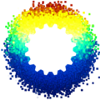 Libre Mechanics it’s an Open Knowledge project created to offer a useful platform of information related with the development and research of Mechanical Engineering themes and similar fields, higly related with the use of Open Source and Software Libre tools. Here you will find a wide variety of projects, publications and scientific material available as references for developing their own projects, also guides and tutorials that allow you to take advantage of free software tools available today.
Libre Mechanics it’s an Open Knowledge project created to offer a useful platform of information related with the development and research of Mechanical Engineering themes and similar fields, higly related with the use of Open Source and Software Libre tools. Here you will find a wide variety of projects, publications and scientific material available as references for developing their own projects, also guides and tutorials that allow you to take advantage of free software tools available today.