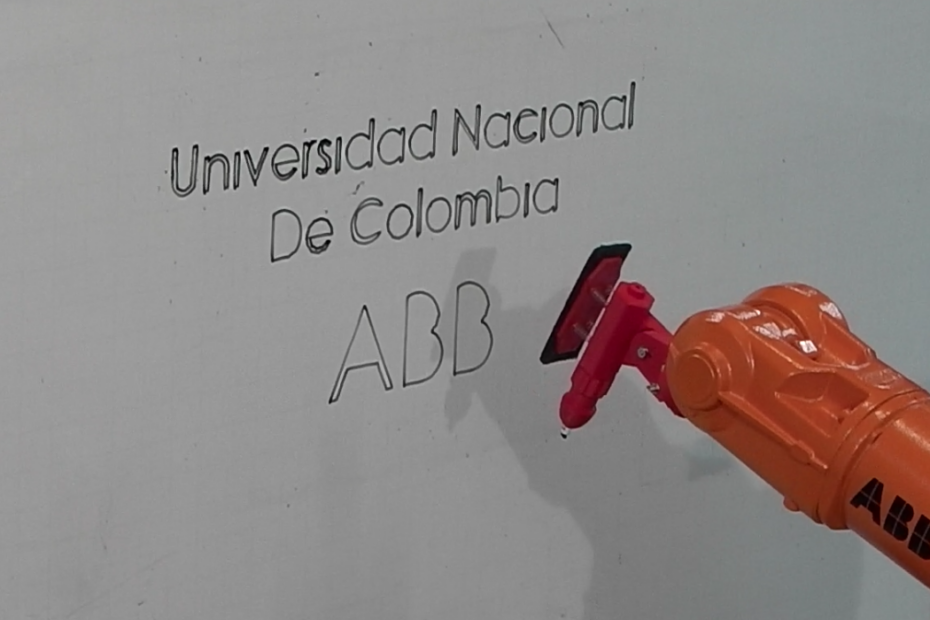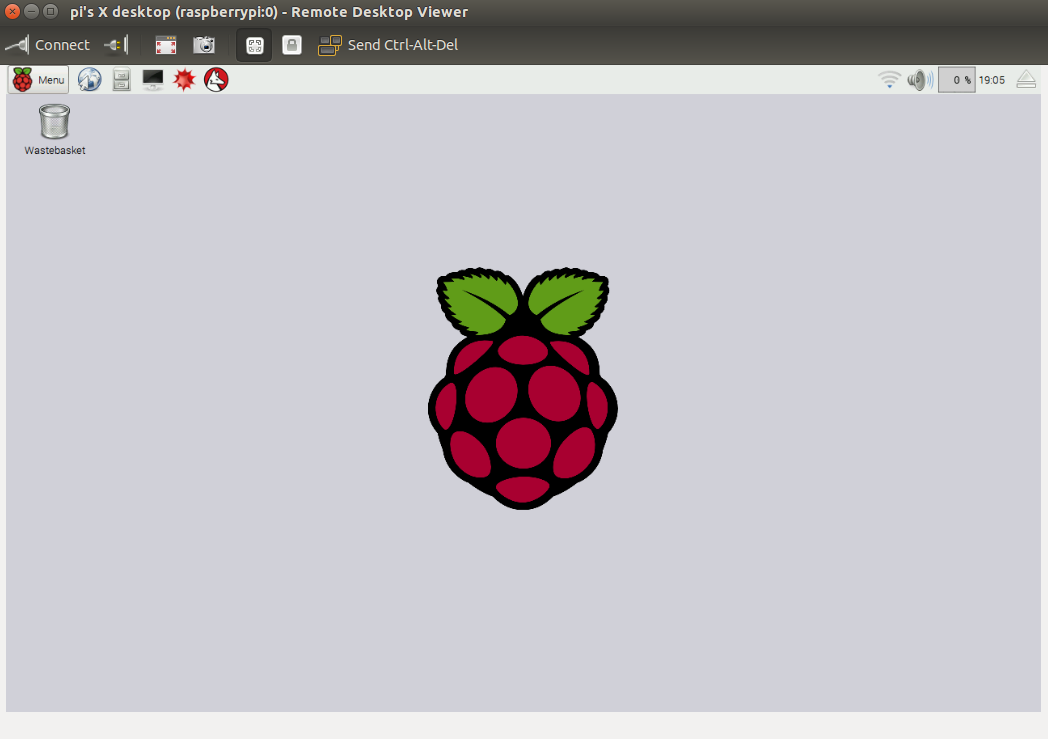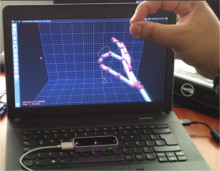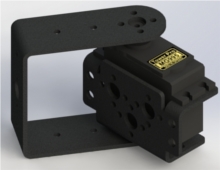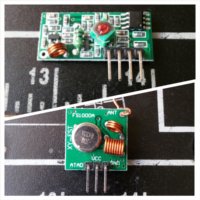Xiaomi Redmi Pro 2 case – 3D printed
The Xiaomi Redmi Pro 2 it’s a nice and cheap phone. Sadly, this chinese device it’s barely going outside china as yet, which means that most accessories design for it are scarce if not nonexistent in retail stores. DOWNLOADTHINGIVERSE Phone cases are individually designed for each manufacturer and model, but a simple measure and design process may allow you to create costum parts for any device. This case was designed to offer protection and easy use to the phone, note that… Read More »Xiaomi Redmi Pro 2 case – 3D printed
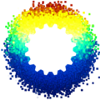 Libre Mechanics it’s an Open Knowledge project created to offer a useful platform of information related with the development and research of Mechanical Engineering themes and similar fields, higly related with the use of Open Source and Software Libre tools. Here you will find a wide variety of projects, publications and scientific material available as references for developing their own projects, also guides and tutorials that allow you to take advantage of free software tools available today.
Libre Mechanics it’s an Open Knowledge project created to offer a useful platform of information related with the development and research of Mechanical Engineering themes and similar fields, higly related with the use of Open Source and Software Libre tools. Here you will find a wide variety of projects, publications and scientific material available as references for developing their own projects, also guides and tutorials that allow you to take advantage of free software tools available today.